SQL Server 2005 - Cannot create Database Diagrams - Database does not have a valid owner
Using SQL Server Management Studio (be it the ‘full’ version or the express one), you can sometime encounter the error:
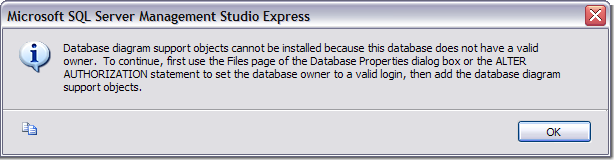
in words:
Database diagram support objects cannot be installed because this database does not have a valid owner. To continue, first use the Files page of the Database Properties dialog box or the ALTER AUTHORIZATION statement to set the database owner to a valid login, then add the database diagram support objects.
It usually happens when you’ve created that DB by a script (which was a bit incomplete) or by restoring a DB created on another machine, with some different settings.
Instead of going to the bottom of it, I’ll just write down the simple solution, for future reference.
open a new Query, and run the next stored procedure:
EXEC sp_changedbowner 'sa'
If you have another default owner on your machine, use it’s login instead of ‘sa’.
That’s it.